Starting the house hunting process? It can seem overwhelming, but Homie makes sure it isn’t. With your smartphone in hand, we’ve got a guide that will hit the gas on your search!
1. Download the App
Once you know the price range you’re working with, start shopping for homes! It’s easy to house hunt from your smartphone when you download the Homie app from the App Store or Google Play.
The Homie app pulls in all the listings on the local MLS. That means you’ll see more than just Homie homes, and you’ll be getting all the up-to-date info like price changes and when a home goes under contract.
You have a Homie advantage when it comes to seeing the newest listings when you become a Homie client. Before a Homie listing hits the MLS, you can see them first with our early access. New Homie listings will be marked with a Homie access only icon, making browsing private only to Homie clients. You could see your dream home and put in an offer before anyone even knows it’s listed!
2. Get Prequalified
Start narrowing your search by getting prequalified. Prequalification involves a mortgage company or broker. A loan officer will take a surface-level peek at your finances to help you determine the price range you should be shopping. You don’t want to fall in love with a home just to find out that your pockets disagree.
Here at Homie, we recommend checking out Homie Loans™. Homie Loans could save you thousands in unnecessary, third-party fees and make home buying with Homie a breeze. It’s easy to start the prequalification process from a Homie listing on the Homie app. When you’re checking out a home, simply click Get Prequalified.
3. Search With Ease
When you sign up for a Homie account, you’ll be able to organize your house hunting from start to finish. Here are a few Homie app perks for your search:
- See what’s hot. If a home is getting a lot of attention, you’ll be in the know! The listings that are gaining popularity will be marked with a fire icon. Get ‘em before they’re gone!
- Filter like a boss. We all have our list of must-haves in a new home. With the Homie app, you can filter listings by a variety of details. Bedrooms, bathrooms, price, zip code! You’ll find your dream home in no time.
- Save your favorite listings. Really digging a few homes? Hit the heart in the top corner of the listing to save it to a favorites list so you can check back on them again. Favoriting a home will alert you to any changes in the listing. If the price changes, it goes under contract, or if it moves off the market, you’ll know ASAP.
- Share ‘em. Shopping with a co-buyer? You can share your favorite listings by adding a co-buyer to your account.
- Save searches. Are you looking for a two bedroom, two bathroom home in a certain price range? You’re in luck. You can save searches for homes you’re on hunt for. Every time a new home is listed that matches your criteria, you’ll get a notification in your email inbox.
- Pics and 3D tours. If a home has 53 images for you to browse, you’ll see them right in the Homie app. If the home has a 3D tour to click through, you better believe it will be in the Homie app! You can walk through a home without leaving your couch!
4. Connect With an Agent and Take a Tour
Ready to book that tour we talked about? We’re ready to help you. Simply click Request a Tour on the listing you’re interested in and a local Homie agent will meet you at the door. You’ll have the power to request tour time slots that fit your schedule.
Each tour is low-pressure, and there’s no stress to buy or even talk about an offer. Because Homie agents are paid on salary, they’re motivated by their passion for helping you find the home of your dreams, not high real estate commissions.
The Homie app makes it easy to book tours, contact your agent, and more.
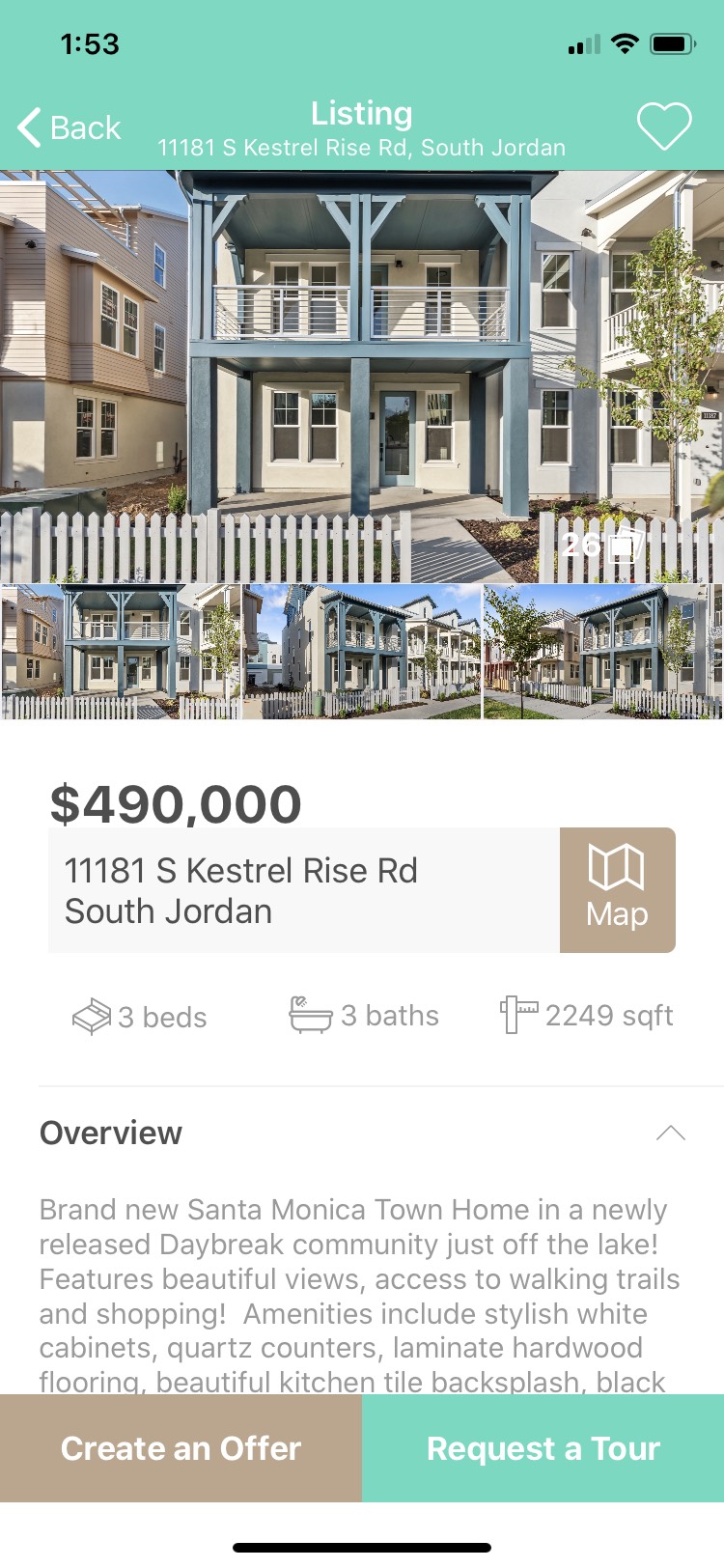
It’s in Your Hands
Downloading the Homie app makes home buying less stressful, less scary, and a whole lotta easy. Start browsing now or learn more about the perks of buying with Homie here.

